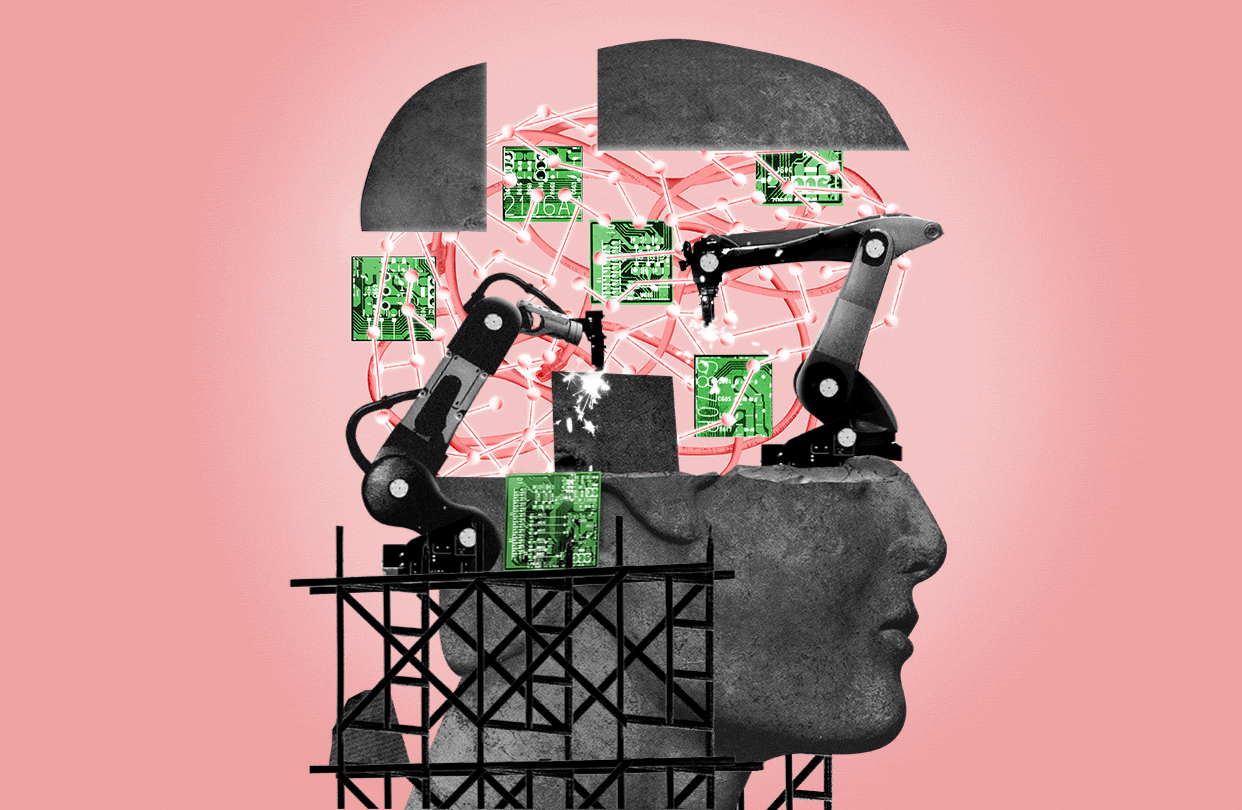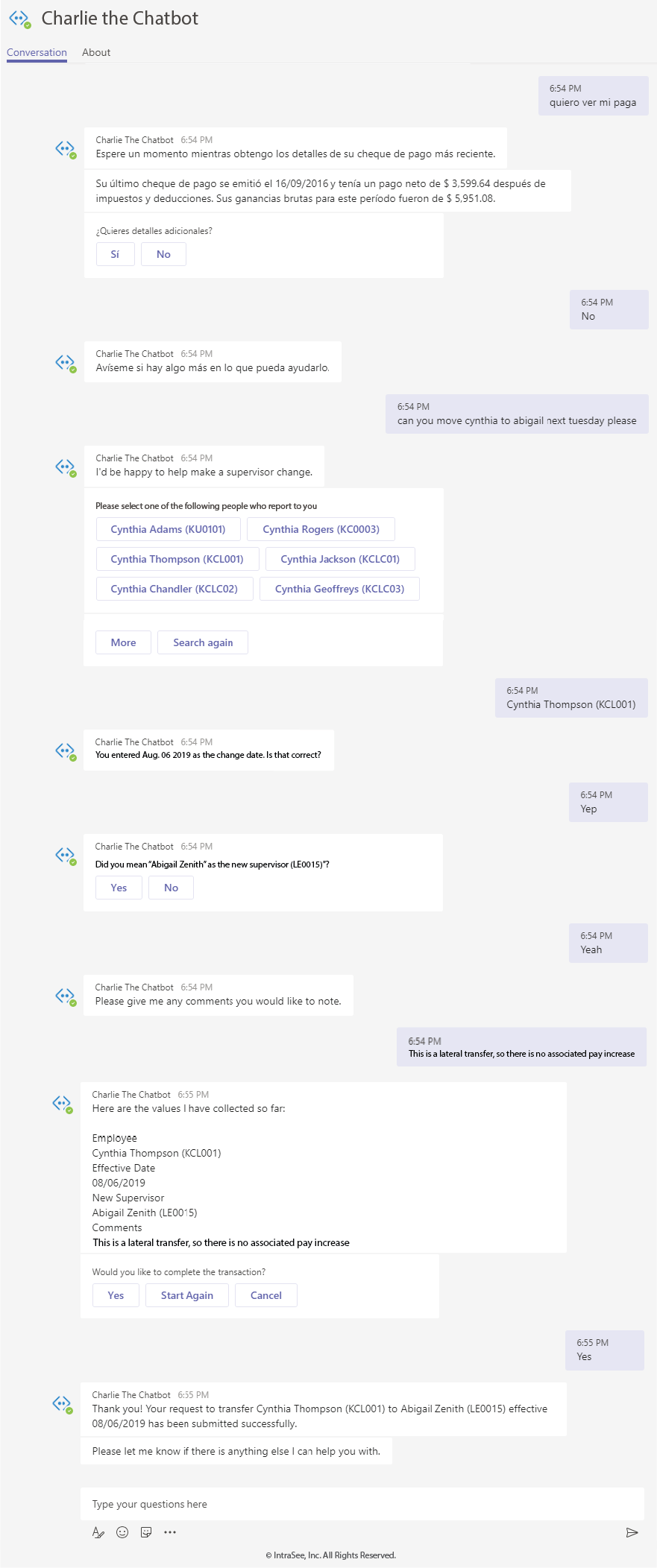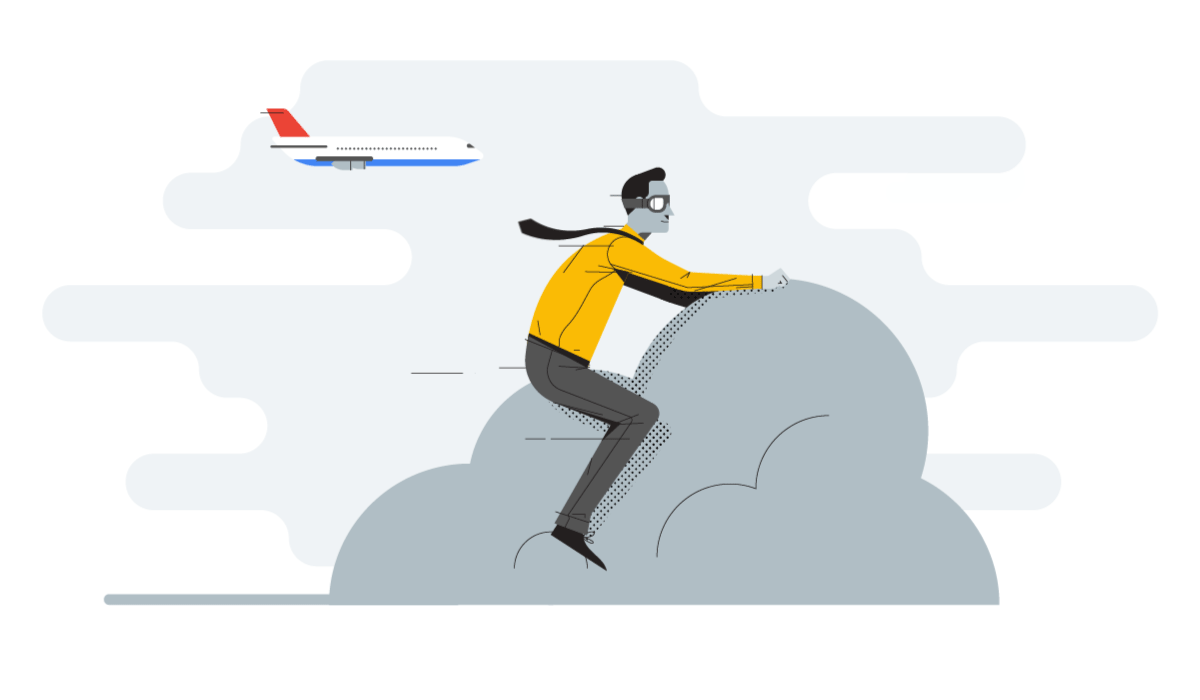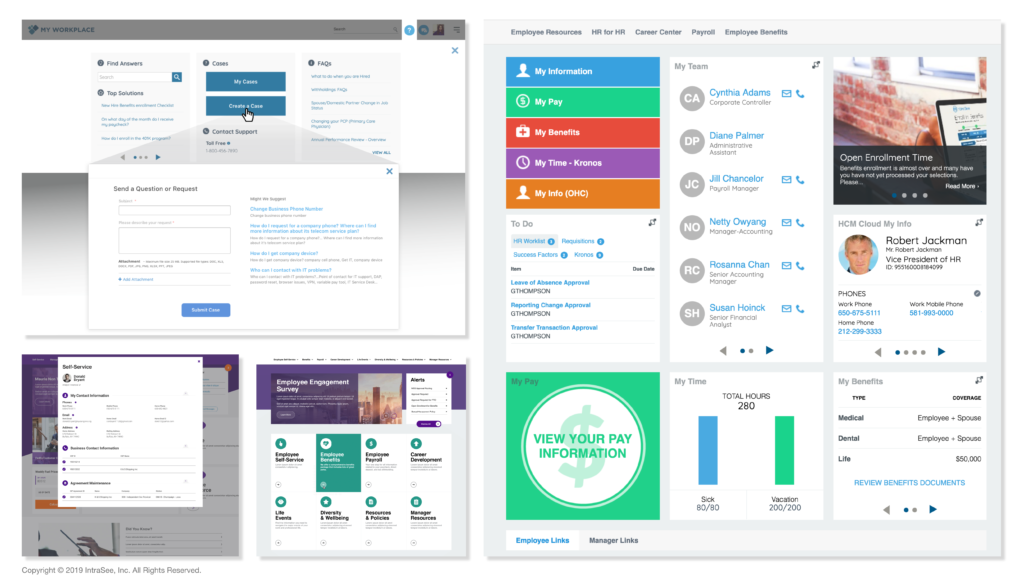It’s almost three years since we wrote the original Workday blog, and since then the world has changed a huge amount. But, surprisingly, Workday has not. Back in 2016 they were a cool back office HCM Cloud SaaS provider, and today, well, they’re still the same. Only what was shiny and glittery back then, now looks a tad jaded and long in the tooth in 2019.
So, while doing a decent job of becoming PeopleSoft 2.0 was definitely an accomplishment of sorts, the world has changed enough over the past few years that you have to wonder what the attraction is now.
So, with that said, here’s 10 reasons why Workday may not be a great option in 2019.
1. It lacks UX innovation tools or solutions (while its competitors are racing by it).
It’s almost two years now since Workday announced details on what their “intent” to open up their PaaS platform would actually mean. So, what’s the status now?
After the passage of two years, we were hoping to see much more progress in this area. Unfortunately, as of today, Workday appears to have made almost no progress. On their developer.workday.com web site, they advertise limited availability to be one of the first to be able to use their PaaS platform.
Limited Availability: This exclusive program gives you the opportunity to be one of the first organizations using the Workday Cloud Platform. Create business-impacting applications leveraging Workday’s technology. Help influence our roadmap.
– developer.workday.com
2. It’s turned its back on the new UI revolution: chatbots.
Also, and maybe a lot more concerning, Workday’s participation in the AI revolution and the new era of disruption appears to be stalled in the chatbot realm. If you go to www.workday.com and search for chatbot, you get zero results. Whereas if you go to www.oracle.com and perform the same search, you get over 1,100 results. That’s a massive differentiation.
Meanwhile, the advice of Gartner is that conversational UI (aka chatbots/digital assistants) is a critical feature of our lives that we all need to be focused on for the next decade.
“Conversational AI-first” will supersede ‘cloud-first, mobile-first’ as the most important high-level imperative for the next 10 years”.
– Gartner Sept 2016
Certainly, we are just a few years away from wondering how Enterprise systems were ever usable without some kind of digital assistant. In the same way we would now wonder how we ever managed to use the web without Google search.
And here’s 10 reasons why the Enterprise needs a chatbot solution, if you need to be more persuaded.
3. It’s a closed community
Innovation requires activity by multiple parties to spark new ideas, and new ways of doing things. Workday believes that only they can innovate on their platform, and that any attempt to do so by their clients or other vendors needs oversight, control, and permission. They have a euphemism for this: “curation”. In the Workday world, curation is the means of stifling innovation. Or, to quote their CEO, Aneel Bhusri:
“Right now what we’re seeing is what I’d call small pieces of additional functionality rather than applications that have a larger purpose. So the potential impact is limited. You can bring whatever code you want but, we curate and certify everything that goes into that platform and will continue to do so. We have to because we have a responsibility to ensure that customers remain compliant”.
“We are approaching verticalization and extensions differently to others. We are curating everything and will discuss our plans with partners so that there is a clear line between the areas we will enter and those where our partners will have a free run”
– Aneel Bhusri
The bolded comments are the ones we feel are most pertinent. In the new age of digital disruption: agility and innovation are the key requirements of any organization. Without these things, you cannot adapt. Having an Enterprise system that requires curation and certification will be an impediment to clients and partners ability to provide the UX that their organizations want. And in this new world of digital disruption and transformation, this will be a major inhibitor to progress. Certainly, with the rise of chatbots as the new UI, organizations need the ability to adapt to these changes, and should not risk being forced to go through a curation and certification process. Or, even worse, be told, “no, you can’t do that”.
4. It’s not fully mature
How long has PeopleSoft been around? Forever, right? Well, technically since 1987. But in the software world, that’s pretty much forever. And guess what? There are still new features and functionality being added to it each year. Oracle has done a great job keeping on top of things and expanding functionality to meet demand. So that’s over 30 years of development. Building a mature Enterprise system takes decades. It’s a colossal undertaking. For Workday to catch up to all that development will take many years, if ever, before they can match PeopleSoft feature for feature.
And now, to make matters worse for Workday, Oracle has not only passed them by with their HCM Cloud SaaS offering. But they are also the undisputed leader with their Cloud ERP (aka Financials).
Meanwhile Workday still has a very long way to go in the Campus world, and the Financials world, to really be able to describe themselves as a mature Enterprise software vendor.
5. It’s like selecting a client-server solution, when everyone else is selecting web-based systems.
As any NFL quarterback will tell you, you don’t throw the ball to where the receiver is, you throw it to where the receiver will be.
Likewise, you don’t select an Enterprise software vendor for what they are doing today, you select one based on where they will be in one year and beyond.
And right now, there’s a revolution taking place in the field of UX. Web-based systems focused on back office use will become dinosaurs, while systems built with conversational UI’s (chatbots/digital assistants) that everyone in the organization can use, will be the new standard for all Enterprise systems.
Selecting a vendor in 2019 that has no chatbot solution, would be akin to selecting a client-server solution in 1997. Or buying a VHS player, while everyone is buying DVD’s.
Selecting Workday is a tough buy in 2019. There’s a sense that they are being passed by, and are drifting into a state of irrelevance. Mostly due to an inability, or reluctance, to change with the times.
6. There’s more to an Enterprise system than just having a pretty face
There’s no doubt that Workday has attractive features. And at first glance it does catch the eye (though even that has waned over the past two years).
But from a UX perspective it’s way below par. Having a pleasant UI and poor UX (there’s a difference) is something that can be glossed over in the sales cycle, but not when real people start to use it.
7. It’s not focused on the complete user experience
As Owen Wilson wistfully said in Wedding Crashers, “I think we only use 10% of our hearts”. Workday falls into this trap. Out of the box it doesn’t satisfy the complete user experience. Just a small fraction. How it’s implemented, and the tools provided, are the key to unlocking the real potential of an Enterprise system. In fact, the whole concept of an “Enterprise system” is typically something less tangible than people would like to admit. For most organizations it’s really an eco-system of multiple systems that the user is somehow expected to navigate and comprehend as one system (like the universe).
Unfortunately, the human brain is not wired to process complex and poorly connected applications (unless you’re Stephen Hawking). Which leads to massive under-utilization of the true potential that Enterprise systems could provide (which thus creates an under-realization of ROI). Owen Wilson was right. 10% is a pretty accurate number.
8. It lacks a “portal”
In 2016 we noted that Workday has no Portal. In 2019, they still have no portal. And there’s a fascinating historical reason for this.
Basically, the team that left PeopleSoft to form Workday never had a clue how to fully utilize the PeopleSoft portal (now called the PeopleSoft Interaction Hub) while they were at PeopleSoft (pre-2005). It was a source of frustration for many people. So, when they formed Workday, they just assumed that if they couldn’t find a reason to use it then, then there was no reason to build one now. Obviously, this was one bad decision, layered on a bunch more bad decisions.
All Enterprise systems need some kind of one-stop shop that integrates everything nicely for the user. That’s not even debatable in 2019 (and wasn’t really in the year 2000, or 2005 either). Though the irony is that the truest realization of a one-stop shop is a digital assistant (aka chatbot). It’s the ultimate navigation-less UI. And, unfortunately, as mentioned earlier, Workday doesn’t have that either.
So today, Workday has no portal. Meanwhile PeopleSoft has the Interaction Hub, and Oracle has the Content & Experience Cloud (a terrific portal that actually works with PeopleSoft, as well as other Cloud applications).
9. It won’t integrate with your corporate systems
All organizations have their own eco-system of internal systems that gradually morphed and developed over the years. We can’t just pretend they don’t exist. And if people are using these systems (which they must be) then that makes them part of the usability experience, and they need to be brought into the fold like everything else. Let’s call this Exhibit B in the case for why everyone needs a good portal. And until Workday has one, then they are missing the boat.
10. It’s 2019, and a “brain” for the Enterprise isn’t a nice-to-have, it’s a requirement.
It’s undoubtedly a brave new world that we are about to enter. If 1997 and the advent of web-based systems was a seismic shock to the Enterprise world. Then the new era we are about to enter will be 10 times what occurred back then. Enterprise vendors that don’t deliver a “brain” will leave their customers in a technological wilderness. Some people will try and “roll their own”, which will be shown to be a big mistake. Creating a brain for the Enterprise may sound easy, but it isn’t. Some people will try and use tools like Microsoft LUIS, which is not a good fit, or IBM Watson, which is equally flawed. Others will use vertical solutions, like Salesforce with Einstein, that can only do small chunks of what they need to do.
The correct way to enter this new era is to adopt something already built, that can be configured for your Enterprise needs. Oracle and IntraSee have partnered to provide such a solution and can demonstrate exactly what it looks like.
Please contact us for a live demonstration of what the future looks like, and how you can implement it today.
Contact Us