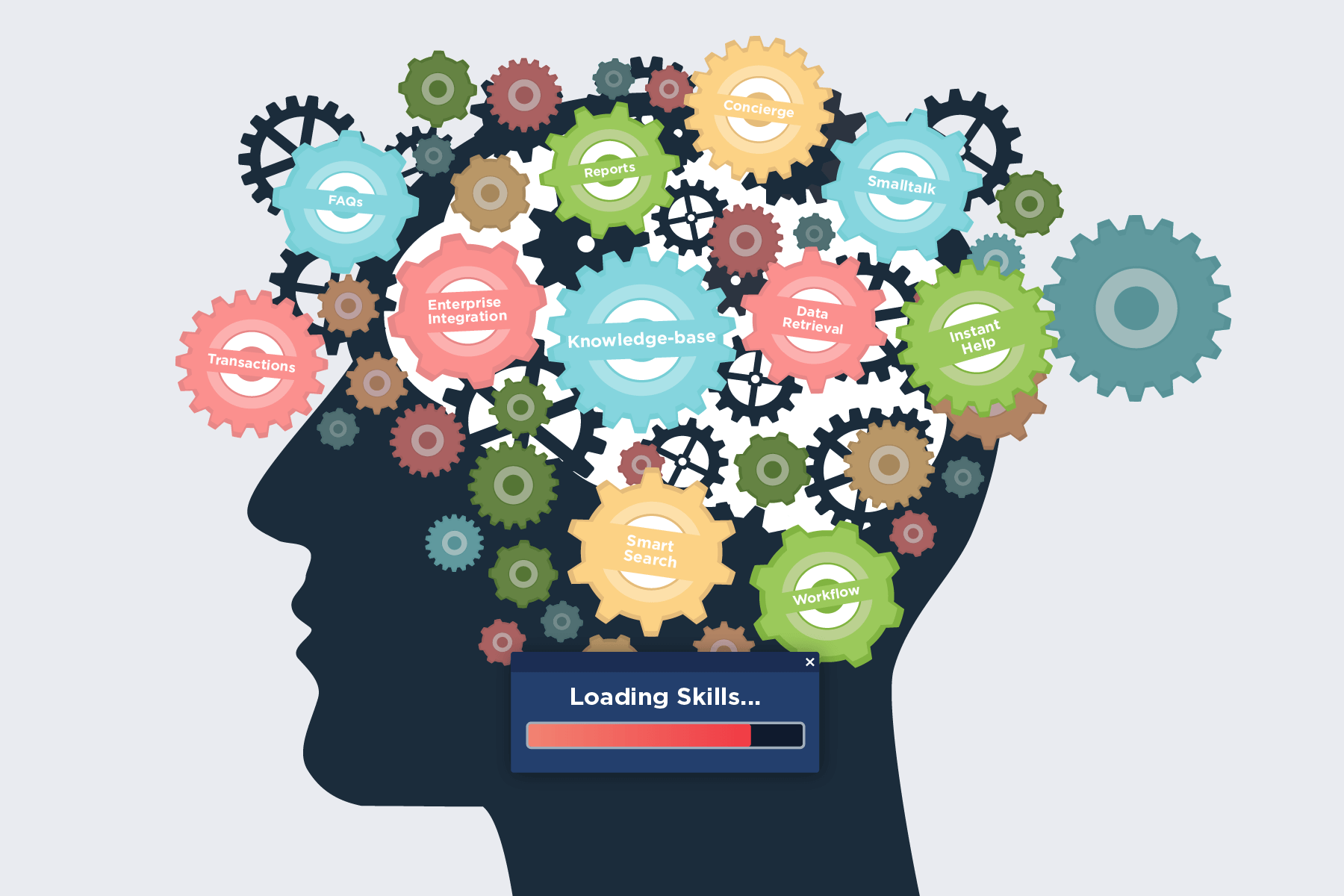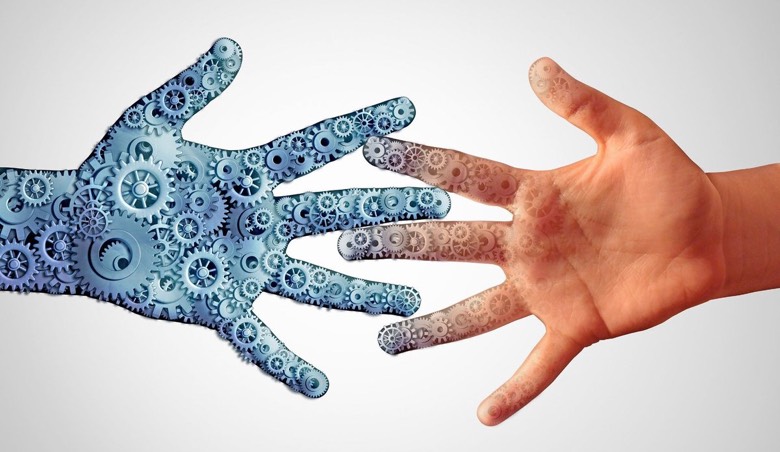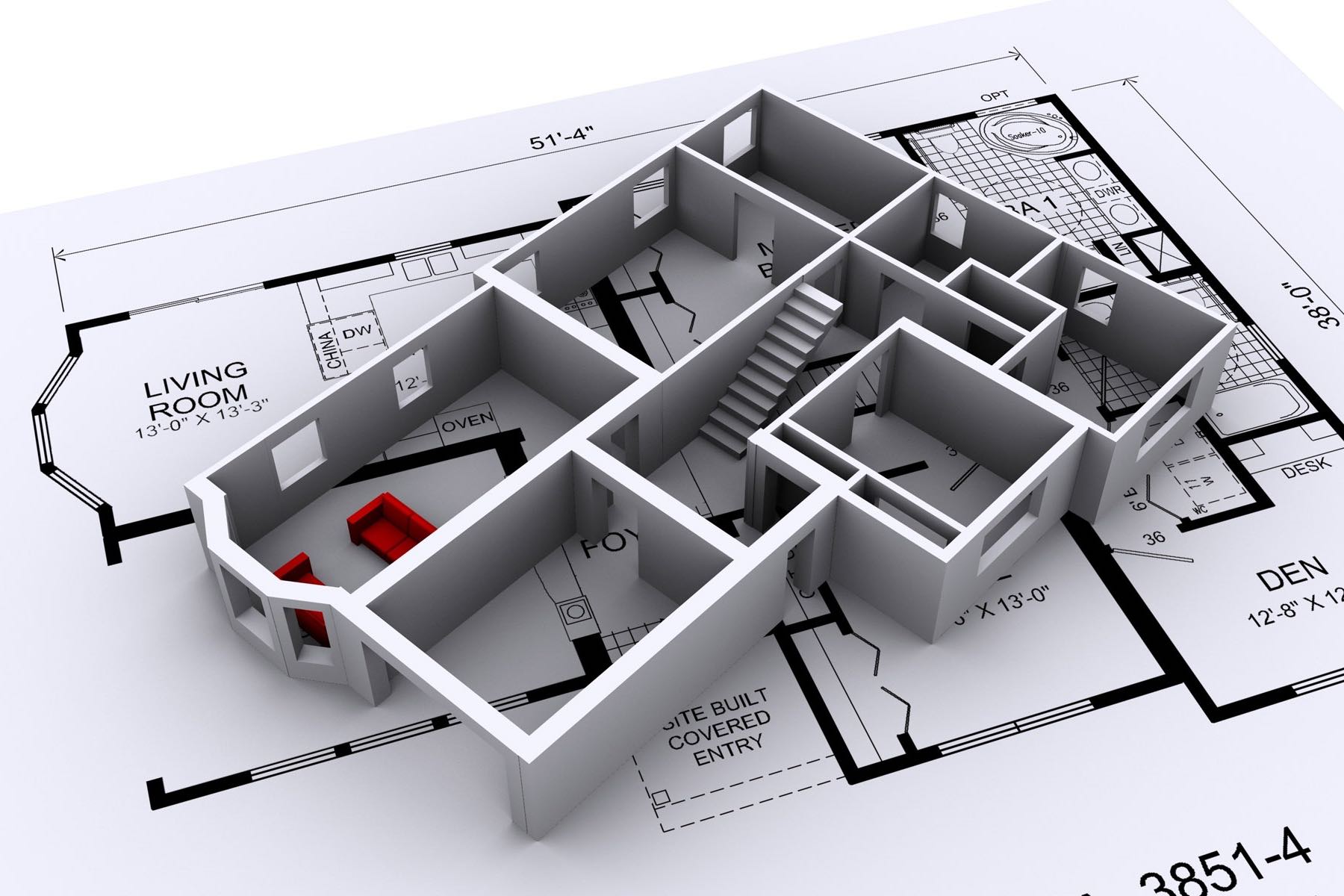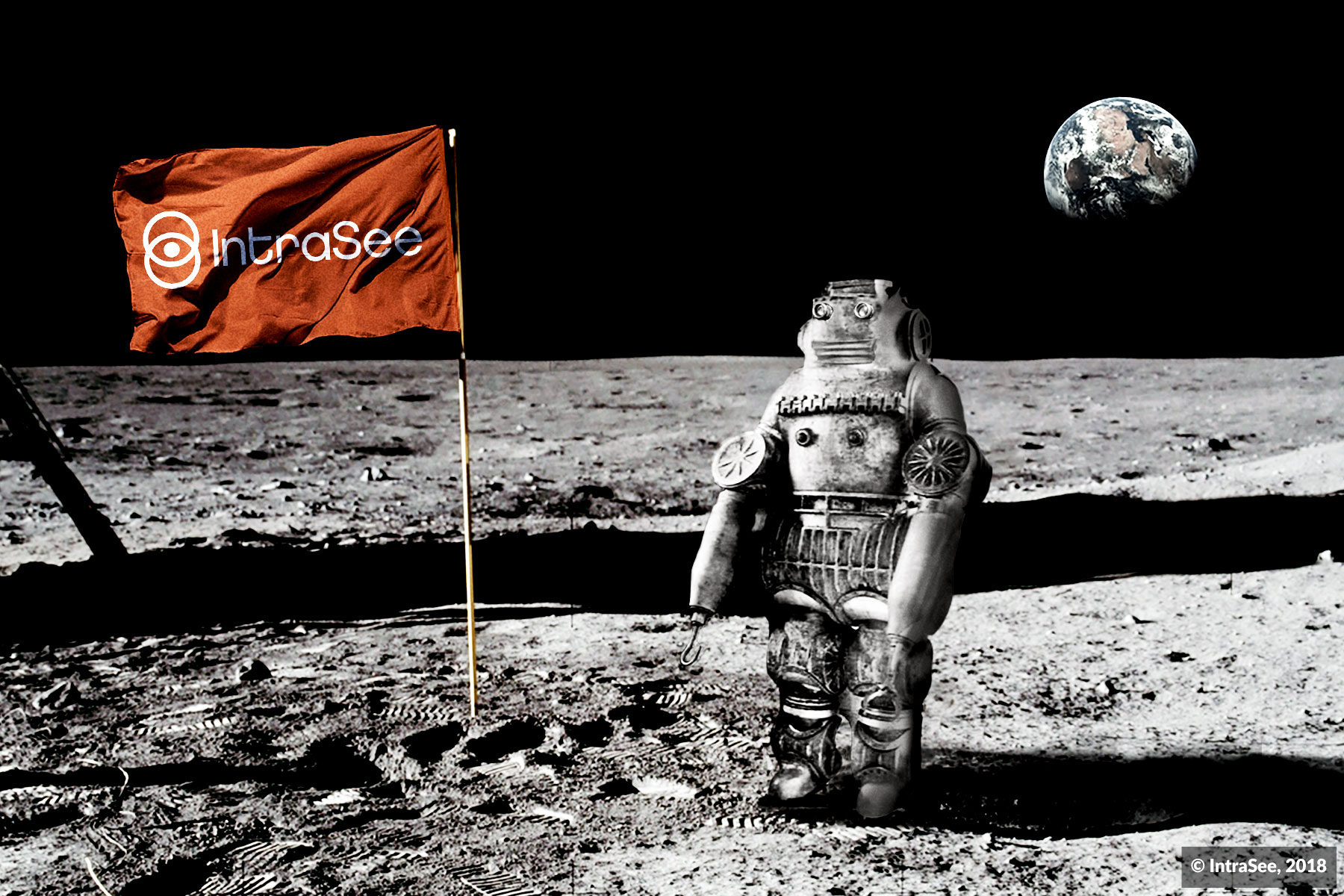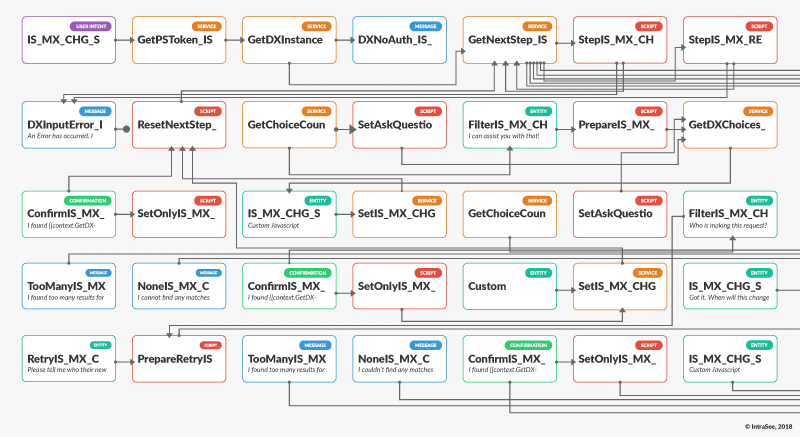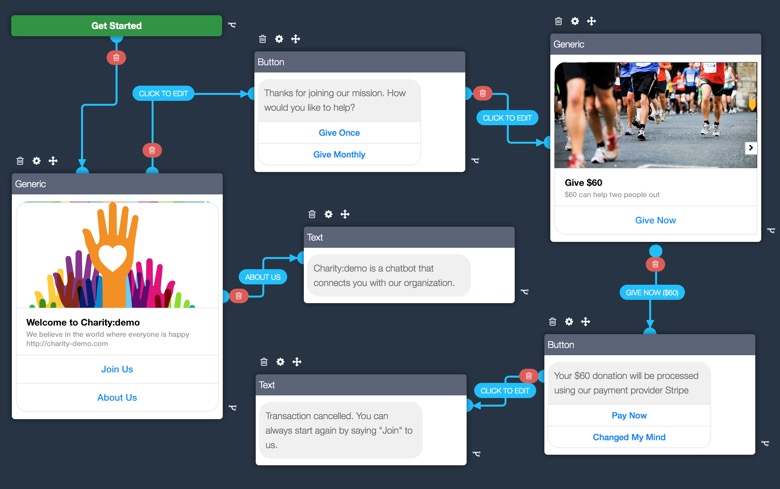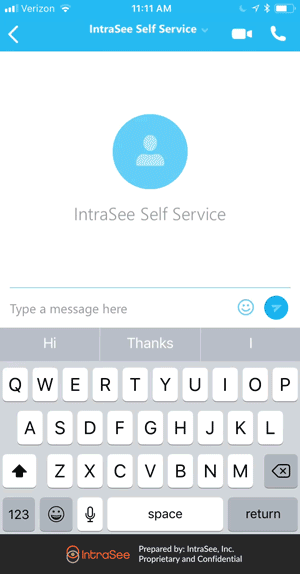The history of Enterprise software is rich with hype, but time and time again has failed to deliver the promise that accompanied all the fanfare. We are reminded of the Charlie Brown cartoon, where Lucy would hold the football for Charlie to kick, and then at the last second would pull it away. That’s how a failed promise feels to many organizations. Being told the next version of something is the answer to all their problems, then, yet again, discovering that it isn’t.
But now, in 2018, everything has finally changed. Now there’s a new word on everyone’s lips, “chatbots”. And this time it’s different. Because chatbots really will change the Enterprise software world forever. This is not a fad, it’s a revolution. And so, in IntraSee fashion, let us count the 10 reasons this revolution will happen.
1. Instead of humans having to learn how to communicate with machines, machines will learn how to communicate with humans.

Figure 1: No training required to interact with a chatbot.
From the dawn of computing time, the first thing humanity had to accept was that machines had to be interacted with in very specific ways. Otherwise they would not know what we wanted them to do. And even then, individual software applications had completely different UI’s. PeopleSoft had a different UI to Oracle, which had a different UI to Salesforce, etc. It all became so confusing to people.
Now we are finally getting closer to the top of the computing self-actualization pyramid, because machines now are capable of understanding humans using a natural conversational UI.
In all our years in the software industry we have never seen a UI create so much joy when we demonstrate its capabilities. Conversational UI via chatbot is what the world has been waiting for (even if the world didn’t know it until now).
2. Introducing: Zero navigation.
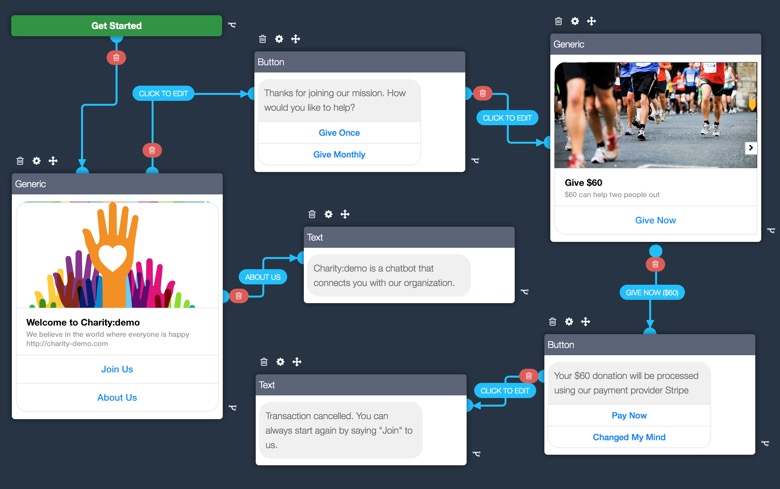
Figure 2: No navigational menus needed. The chatbot escorts you to where you need to be.
With chatbots, we are now entering a navigation-less world. The tyranny of drop down menus and multi-click access is now behind us. Now you no longer need to grapple with finding what you need; you just tell the chatbot what you want to do and it will escort you through the entire process.
3. One UI to rule them all, and in the chatbot bind them.

Figure 3: One UI for all your Cloud and on-premise systems.
Every single organization that we know of has a multitude of on-premise and Cloud systems that the people in their organization need to access daily. And, of course, each one of them has its own UI and is often built on different technology stacks.
The beauty of chatbots is that you will now be able to interact with your entire Enterprise via a single unified UI. A conversational UI. Now, everything will look the same and act the same, and will be easy to use because it won’t require any training. Just the ability to type a sentence. Or speak to it.
4. Guided human-like conversations.
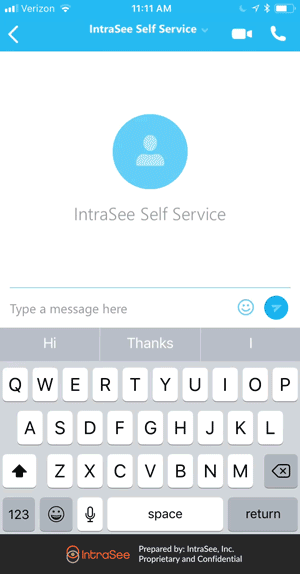
Figure 4: Chatbot wil guide you through a process.
Do you remember the last time you had to do something complicated and important on a web site, and were transferred to a huge form packed with data fields that had to be completed perfectly… or else! Yes, it wasn’t a good feeling. Chances are that one of four things happened:
- You gritted your teeth, and spent the next hour dutifully filling out every field, resenting every single moment of your wasted time.
- You flew through the form, filling it out as fast as possible knowing you’d made a ton of mistakes. But, what the heck, that’s someone else’s problem. You shouldn’t have had to do this in the first place.
- You called up the help desk and eventually got through to someone who helped answer your questions on what to do. But then had to call back an hour later because you got stuck again.
- Wrote a nasty email to the CIO of your company telling them that they should be ashamed of themselves for letting such awful software be implemented (btw, we know someone who did this, so we aren’t making this up).
If you feel tense just reading this, then that means you’ve been there and we greatly sympathize with you. But, thank goodness, now there is a better way.
The chatbot will guide you through the entire form in a conversational fashion, not letting you make mistakes, and not ending the conversation until the task is successfully completed. If this isn’t Enterprise software heaven, we don’t know what is.
5. Always available.

Figure 5: Chatbot is always ready to help.
Chatbots don’t sleep, they don’t take vacation, and they don’t call in sick. And what’s more, one chatbot can handle thousands of requests all at once. They are always available, and always chipper and in a good mood. They are us on our best day. Every day.
6. Faster, more accurate, more consistent, more scalable.

Figure 6: Better in so many ways…
Actually, chatbots aren’t us on our best day. They are better than that. They can answer questions, look up data, and complete transactions faster than any human clicking through a myriad of web pages. They also bring a consistency to everything they do. Configured and taught properly, they are the ultimate subject matter experts who always apply best practice solutions on every occasion. And they never get tired or forget things. They are the Superman (or equally fantastic Superwoman) of the software world. Here to save us all from bad data entry, calls to the help desk, wasted time, and low morale.
7. Reduced help desk calls/operational costs.

Figure 7: Better and cheaper.
Talking of calls to the help desk. The chatbots main reason for being is to let people do what they need to do without making that dreaded call to a live agent. And why is that call such a bad thing?
Two main reasons:
- Calling the help desk still means the issue takes a long time to be resolved. Chatbots will typically resolve most tier 1 requests in less than a few minutes. Whereas a typical help desk resolution can take many hours.
- The cost to an organization of that call can be very expensive indeed. The average per-query cost of a human agent is somewhere between $15-$200. For a chatbot it is around $1.
8. Better routing to live agents.

Figure 8: Chatbots can transfer requests to the correct human agent, if they can’t fulfill themselves.
Have you ever spent 20 minutes on hold trying to get in contact with a support agent, then 5 minutes identifying who you are and what your issue is, only to be told that the agent can’t help you and you need to be transferred? It’s a horrible, soul-sucking feeling. Then you have to wait another 20 minutes and start all over again. And even then, there’s no guarantee the next person is the right person.
In the world of the chatbot there will be times that they won’t be able to help you resolve your issue. However, when that happens they will know exactly which department to transfer you to, and will pass on all your information to that person. That in itself is priceless. And if you agree with that statement: please press 1 (that’s supposed to be an IVR joke btw). And yes, people don’t like IVR either.
9. Improve Accessibility.

Figure 9: Accessible via voice or text in more languages than your Enterprise systems natively support.
A big problem with most Enterprise systems is that because they are built with different technologies by different vendors, and across different eras of time, they have huge accessibility issues. These could be ADA issues (such as the sight impaired), or just simple device issues (ex: they don’t work well on phones). Also, some vendors support some languages that are spoken in your organization, while others don’t. Rarely do they all support all the languages you’d like them to.
And this is the beauty of a conversational UI. It’s accessible via many channels of communication and in many languages. It won’t matter what your Enterprise system supports, so long as the chatbot.ai supports it. This alone will make a huge difference: from a usability perspective, and from a cost perspective (it’s not easy or cheap to add multi-lingual support to many Enterprise software systems).
10. Improve organizational satisfaction.

Figure 10: Chatbots are more often than not the preferred way to interact.
71% of consumers want the ability to solve most customer service issues on their own
65% of consumers feel good about themselves and the company when they can handle an issue without talking to a live person
HR departments today spend 60-70% of their time answering basic questions and fielding requests from employees
This is a win-win for everyone: your internal business organizations who will be freed to do more strategic things for you, and your workforce, who will be happier and more productive.
In summary, our advice to organizations (which echoes Gartner’s), is to start the process of implementing chatbots with a short (12 weeks will suffice) and inexpensive pilot. That way you will be able to see exactly what you would get in a full implementation, and come to an understanding of what it would take in terms of effort and cost.
As we are sure you can imagine, the art will be in the implementation. At IntraSee we believe, and can prove it, that implementing a sophisticated solution can be done in a short period of time with a small amount of people. We have spent ten years building the tools that allow us to plug an advanced chatbot into your organization, and in a way that is simple to maintain. We are the only company in the Enterprise software space that can do this.
Please contact us to learn more.
Contact Us