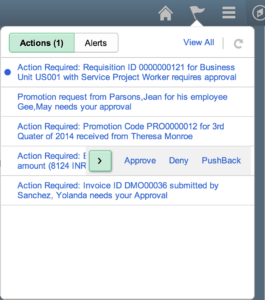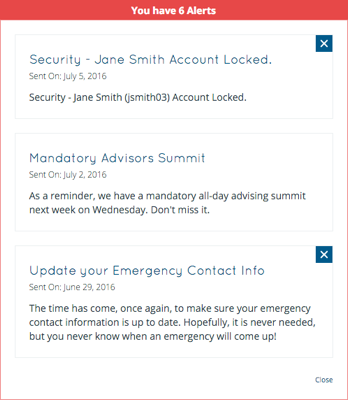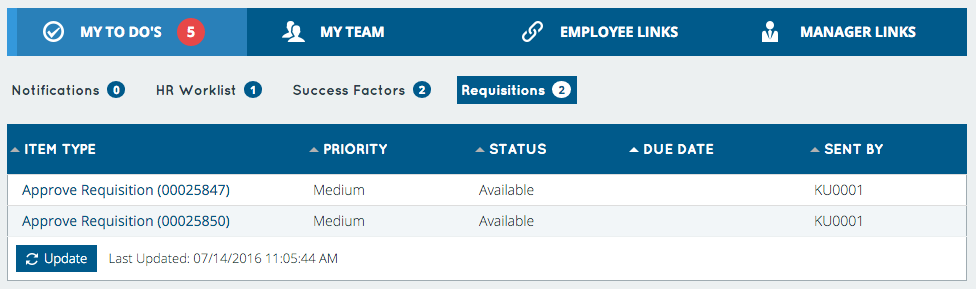NOTE: We have since updated this post which can be found here:
10 Reasons for not moving to WorkdayIt’s very tempting to look at any new object that sparkles and shines, and assume that it must have other inherently redeeming qualities. But, as Shakespeare once stated, “all that glitters is not gold”. And Jeff Bezos of Amazon followed that up with, “A company shouldn’t get addicted to being shiny, because shiny doesn’t last”.
While form without function may dazzle in the sales cycle, it’s function that wins out in the long run. But if you can add form to that function, then all the better. That’s what makes for a winning combination.
Workday is an interesting example of the shiny object that doesn’t quite match up to what a good user experience should be. Yet, it tantalizes many, and is often under consideration as a replacement for organizations currently running PeopleSoft. While jumping to what some refer to as PeopleSoft 2.0 may sound like an attractive proposition, the world has changed enough over the past few years that it’s worth considering what may be cheaper and better alternatives.
1. Return on Investment (ROI)
You’ve already invested a huge amount of money in your PeopleSoft (and other) systems. But have you yet seen a full ROI on that outlay? If not, then now would not be the time to scrap everything you’ve spent so much on, and go all in on what would be a completely brand new implementation. And remember, it is not just an implementation, but also what could be building hundreds of new integrations. Workday is not a cheap solution, and can cost in the nine USD figures (not a typo) just to get it up and running. For a lot less money you may be a better off looking at ways you can increase your ROI in your current systems. Let’s face it, if the paint is peeling on your front door, your first inclination isn’t to emigrate to another country, find a new job, and build a new house. Home improvement is popular for a reason. It allows you to make the most of your money while living the lifestyle you want. Software is just the same. If you know what you are doing, and you have the proper tools, then you can create a brand new User Experience that leads to a fully utilized enterprise system that allows you to finally maximize your ROI.
2. It’s risky
OK, so imagine you did decide that emigrating to another country (one you’ve never been to), searching for a new job, and building a new house is the way you want to go. Well, first thing you need to do is explain that to your spouse. And their likely response will be, “Isn’t that risky? Can’t we just pop down to Home Depot and buy some paint instead?”. And the answer of course is yes. Starting fresh, and abandoning everything you ever knew, is very risky indeed. And the more complex an organization you are, the riskier it is. Balancing risk/reward/ROI may lead you to a different decision. And if you can solve your problems at a fraction of the cost, and with almost no risk, isn’t that a better way to go?
3. It’s not fully mature
How long has PeopleSoft been around? Forever, right? Well, technically since 1987. But in the software world, that’s pretty much forever. And guess what? There are still new features and functionality being added to it each year. Oracle has done a great job keeping on top of things and expanding functionality to meet demand. So that’s almost 30 years of development. Building a mature ERP system takes decades. It’s a colossal undertaking. For Workday to catch up to all that development will take many years, if ever, before they can match PeopleSoft feature for feature. Building a nice UI is the easy part. And, in the PeopleSoft world, the easiest thing to fix.
4. There’s more to an ERP system than a pretty face
There’s no doubt that Workday has attractive features. And at first glance it does catch the eye. But Workday is like a phone I bought only a couple of months ago. On paper it looked great. The specs were awesome, the pictures looked gorgeous. The only problem was, when the user picks it up it becomes a disaster. Way too big for the hand to hold, massively slippery, overly sensitive touch screen, is a fingerprint magnet, and cracks into pieces when dropped just 24 inches from the ground. It’s a UX nightmare. But it is extremely pretty (if you can ignore the cracked glass). This is the core problem with a company that understands the UI really well, but falls short on UX.
5. It’s not focused on the complete user experience
As Owen Wilson wistfully said in Wedding Crashers, “I think we only use 10% of our hearts”. ERP systems (and Workday falls into this trap) are kind of the same. Out of the box they don’t satisfy the complete user experience. Just a small fraction. How it’s implemented, and the tools provided, are the key to unlocking the real potential of an ERP system. In fact, the whole concept of an “ERP system” is typically something less tangible than people would like to admit. For most organizations the ERP system is really an eco-system of multiple ERP systems that the user is somehow expected to navigate and comprehend as one system (like the universe). Unfortunately, the human brain is not wired that way (unless you’re Stephen Hawking), which leads to massive under-utilization of the true potential that ERP systems could provide. Owen Wilson was right. 10% is a pretty accurate number.
6. It’s a blind alley
One of the great things about PeopleSoft is that if you don’t like certain areas of functionality, you can just plug something else in instead. Not happy with the recruiting module: plug in Taleo. Prefer a more modern Talent Planning module: plug in Oracle’s Fusion solution. Etc. It’s awesome. Like going to Burger King and ordering a burger with no lettuce, but with McDonalds fries. Hey, if that’s how you like it. That’s not how Workday works. Once you enter the Workday world you can plug in other vendor solutions, but only where Workday thinks they have a gap, and only with the vendors that Workday partners with. And the impression they give is that as they build out their functionality in future years, that support of these vendors will gradually disappear, until all that’s left is Workday. And that’s the end of the alley, and where all your data is locked up.
7. It lacks a portal
So why does Workday miss the mark so badly? Simple. It has no Portal. Without a portal, you are stuck in the silo of Workday. Providing an elegant user experience can only be achieved via a portal. No portal = bad user experience. Workday does provide a nice UI (note: read more about the difference between UX and UI) – but that’s not enough!
8. It’s rigid
In 1974 Burger King rocked the fast food world with the revolutionary, “Have it your way” tagline. Since then people have come to expect that whatever it is they want, they can have it their way. Custom skins on their phone, substitutions when ordering dinner (“hold the broccoli”), custom paint colors for the house, custom news feeds, custom cabinets for the kitchen. With Workday you can’t have it your way. You’ll have it the Workday-way. Try explaining that to your user base. Remember how many years and countless hours you spent getting PeopleSoft, and everything else, just to your users liking? Well, now you’re going to have to sit down with them and explain that from now on they’ll be ordering from the menu. With no substitutions! And if they don’t like mustard on the burger, well, they’ll just have to start liking it. Because that’s how it comes.
9. It won’t integrate with your corporate systems
All organizations have their own eco-system of internal systems that gradually morphed and developed over the years. We can’t just pretend they don’t exist. And if people are using these systems (which they must be) then that makes them part of the usability experience, and they need to be brought into the fold like everything else. Let’s call this Exhibit B in the case for why everyone needs a good portal. And until Workday has one, then they are missing the boat.
10. There’s a better way to solve your problems
Without wishing to be boastful, we at IntraSee have solved the UX conundrum. And we’ve solved it for complex global organizations using multitudes of different ERP systems. And this isn’t just sales talk. This isn’t a hypothetical resolution. This is practical and demonstrable. If you’d like to see a demo of how we can change your world at a tiny fraction of the cost of what it would take to go to Workday, then let us know. We’d be happy to show you.
Contact Us
Editorial note: May 1st, 2019:
It’s almost two years now since Workday announced more details on what their “intent” to open up their platform would actually mean. So, what’s the status now?
After the passage of two years, we were hoping to see much more progress in this area. Unfortunately, as of today, Workday appears to have made almost no progress. On their developer.workday.com web site, they advertise limited availability to be one of the first to be able to use their PaaS platform.
Limited Availability: This exclusive program gives you the opportunity to be one of the first organizations using the Workday Cloud Platform. Create business-impacting applications leveraging Workday’s technology. Help influence our roadmap.
– developer.workday.com
Also, and maybe a lot more concerning, Workday’s participation in the AI revolution and the new era of disruption appears to be stalled in the chatbot realm too. If you go to www.workday.com and search for chatbot, you get zero results. Whereas if you go to www.oracle.com and perform the same search, you get over 1,100 results. That’s a massive differentiation. One company appears to still be focused on back office activity in the Cloud, whereas the other is fully on board, and already equipped, for the AI revolution in Enterprise software.
Editorial note: November 20, 2017, Workday announced more details on what their “intent” to open up their platform would actually mean.
“Right now what we’re seeing is what I’d call small pieces of additional functionality rather than applications that have a larger purpose. So the potential impact is limited. You can bring whatever code you want but, we curate and certify everything that goes into that platform and will continue to do so. We have to because we have a responsibility to ensure that customers remain compliant”.
“We are approaching verticalization and extensions differently to others. We are curating everything and will discuss our plans with partners so that there is a clear line between the areas we will enter and those where our partners will have a free run”
– Aneel Bhusri
The bolded comments are the ones we feel are most pertinent. In the new age of digital disruption: agility and innovation are the key requirements of any organization. Without these things, you cannot adapt. Having an Enterprise system that requires curation and certification will be an impediment to clients and partners ability to provide the UX that their organizations want. And in this new world of digital disruption and transformation, this will be a major inhibitor to progress. Certainly, with the rise of chatbots as the new UI, organizations need the ability to adapt to these changes, and should not risk being forced to go through a curation and certification process. Or, even worse, be told, “no, you can’t do that”.
Editorial note: July 11, 2017 Workday announced:
“Today, we are ready to take a big step forward on our extensibility journey by announcing our intent to open our platform” and is “entering the Platform-as-a-Service (PaaS) market”.
The key word here is “intent”. And from a practical perspective the obvious questions are:
- How much of their platform will they open?
- Over what kind of timeframe will this occur?
- How committed to this are they? If they find issues with opening things up, will they then quickly shut it down again?
- Workday has relationships with multiple PaaS vendors. Will this cause a rift with these vendors, and also clients who invested in these platforms?
Time will tell. But clearly it’s far too early to say that Workday has a PaaS platform until we truly see it being used, and, more importantly, being used successfully.
But, as has been said many times. The first step in the path to recovery is to recognize you have a problem. At least Workday is finally owning up to the fact that to be considered a real Enterprise SaaS vendor, you also need to be a real Enterprise PaaS vendor. But the other pillar to be being a true Enterprise player is that you really also need to be a real Enterprise IaaS vendor too. And that’s a very expensive proposition indeed.