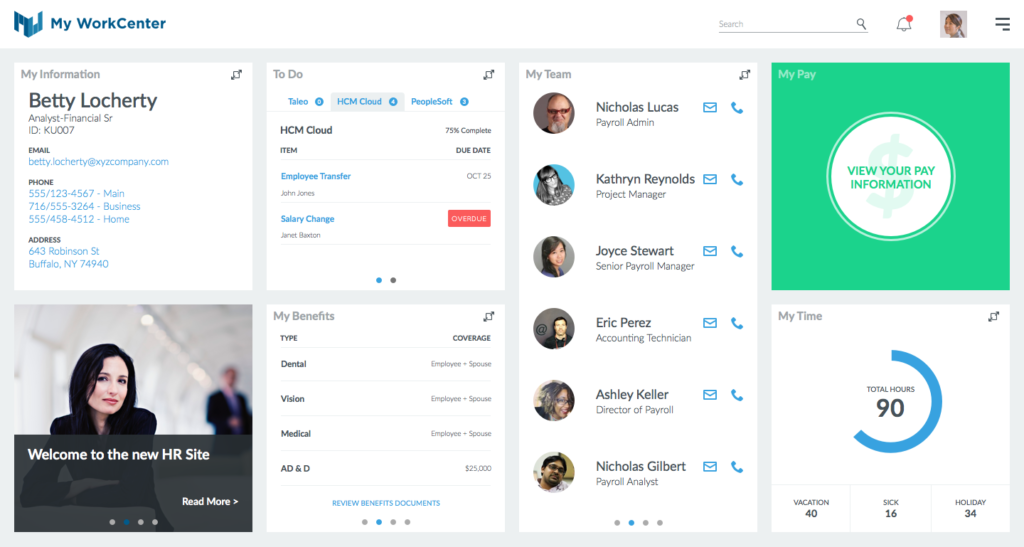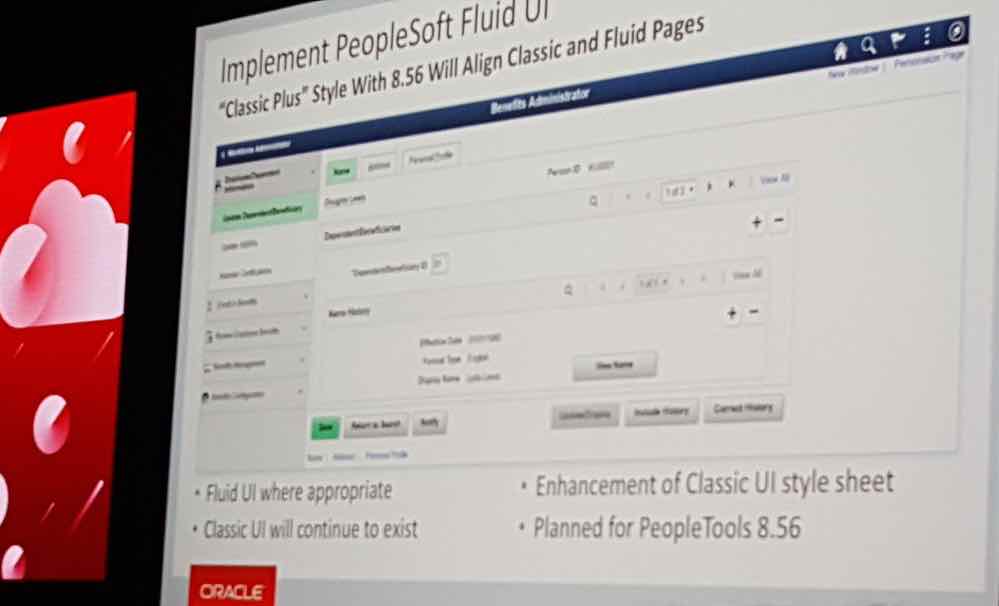It’s been said that it’s not the destination that matters, it’s the journey. At IntraSee we understand the complexities of your ERP environment and how overwhelming it may appear to be to get to the final destination of your choice, which is: a world class user experience running in the Cloud.
That’s why we offer usability solutions at every step of the way:
- PeopleSoft on-premise
- Mix of on-premise plus multiple Cloud applications
- Everything in the Cloud
IntraSee is here to help get you to your ultimate goal in a way that is both simple and effective. It involves dealing with the two unavoidable realities that stand in your way.
The first reality is that you can’t ask your employees, managers, students, faculty, and line of business to wait another five years before you can provide them with the User Experience (UX) that they are demanding now.
The second reality is that your current ERP systems are a mix of multiple applications and technology stacks that stand in the way of your ability to resolve the first reality. Resolving this expensive and time consuming concoction is not something that can easily be achieved overnight.
For many organizations this is seen as the ultimate Catch 22. Fortunately, it isn’t.
At IntraSee we have many years of dealing with this conundrum, and have come up with a methodology that allows you to deal with the realities of ERP life, while also responding to the needs of your user base. We call it Usability First (UF).
Like all the best principles, this one is simple. And, even better, if executed it’ll make you a very popular person in your organization.
Step 1: Address the poor user experience (UX) immediately
How you do this is by selecting a Usability Cloud solution. This allows you to immediately address the usability needs of your user base, while also opening up access to all the tools and techniques that being a full adopter of the Cloud would give you. And, along the way, you become acquainted with your Cloud future. This can be a 9-12 week process. Which is a lot shorter than 5-10 years! And yes, you can do this even if your PeopleSoft applications are all still on-premise. And yes, your Usability Cloud can fully integrate with any other Cloud applications. Both Oracle and non-Oracle. The list is endless: Taleo, Fusion, Salesforce.com, Office365, SuccessFactors, SumTotal, Kronos, etc. etc. etc.
Step 2: Now you’re finally in the Cloud, let’s start using it!
Now that you’re in a better place you can start using the power of PaaS (you’ll now already be using SaaS with your Usability Cloud).
We do this via our industry leading Oracle Cloud Platform Adapter (OCPA) that plugs directly into the Oracle PaaS ecosystem.
- Oracle Application Building Cloud Services
- Oracle Sites Cloud
- Oracle Documents Cloud
- Oracle Process Cloud
- Oracle Social Network Cloud
Learn more about the OCPA and our collaboration with Oracle in our Blog post.
Step 3: Now you can take your next Cloud steps at your pace
At this point your user base is happy, and you’re building things on the platform of your future. So now you can start turning off your on-premise solutions and start turning on alternative Cloud solutions. Not happy with PeopleSoft Talent Management? Just turn on Fusion Talent Management Cloud. The adjustment will be clean and simple. Your Usability Cloud will manage the UI change seamlessly, and now you’ll be running more stuff in the Cloud. One day you’ll be running everything in the Cloud. But you’ll do it at your pace and within your own level of comfort. Also in the full knowledge that you made your user base happy on day one!
That’s the power and value of the IntraSee Usability First (UF) approach. Contact us to discuss your personalized Usability First strategy.
Contact Us