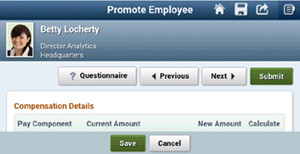With the release of PeopleTools 8.54, Oracle has included the new Fluid User Interface. Of course this has created many questions from our clients, so we will aim to clarify what you should expect from the new Fluid UI. The new interface is based on a fluid design, also known as a responsive design. This means that as your browser grows and shrinks in size, the page adjusts to maximize the use of real estate. You have likely seen this technique used on popular sites already.
Homepages vs. Applications
The Fluid UI has two primary modes: Fluid Homepages and Fluid Applications.
 Fluid Homepages are the screenshots you have probably already seen. A collection of widgets usually as simple links or links with a small snippet of information such as account balance.
Fluid Homepages are the screenshots you have probably already seen. A collection of widgets usually as simple links or links with a small snippet of information such as account balance.
These widgets are presented using a design paradigm called “tiles” made popular by Windows 8. Using this approach each tile can fit into a phone’s display easily, while on other screens tiles can stack and re-stack to fill up the space.
Fluid Applications haven’t really seen the light of day yet. The technology to build them is part of PeopleTools 8.54, but Oracle hasn’t released any. This is why screenshots of Fluid Applications are hard to come by. In the meantime, applications will call their apps “Classic” as they incrementally release “Fluid” versions over the coming years. As of 8.54, you will see new component and page types in Application Designer that allow for fluid applications to be built.
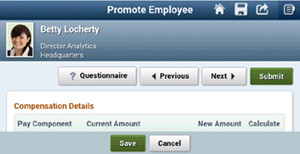 The difference between a Fluid Homepage and a Fluid Application is that one is primarily navigational while the other is, basically, a responsive PeopleSoft component. They both benefit from a table-less HTML design, which is a welcome change from classic PeopleSoft. The biggest adjustment in working with Fluid Applications is that PeopleSoft development/support teams will need to increase their web skills in the areas of HTML, CSS and JavaScript. Therefore, if you plan to customize any pages that are delivered via Fluid or convert existing customizations to Fluid, this skillset will be very important. The sole use of Oracle’s App Designer is not enough and this is a primary reason our clients are coming to IntraSee for assistance.
The difference between a Fluid Homepage and a Fluid Application is that one is primarily navigational while the other is, basically, a responsive PeopleSoft component. They both benefit from a table-less HTML design, which is a welcome change from classic PeopleSoft. The biggest adjustment in working with Fluid Applications is that PeopleSoft development/support teams will need to increase their web skills in the areas of HTML, CSS and JavaScript. Therefore, if you plan to customize any pages that are delivered via Fluid or convert existing customizations to Fluid, this skillset will be very important. The sole use of Oracle’s App Designer is not enough and this is a primary reason our clients are coming to IntraSee for assistance.
Interaction Hub vs. Fluid UI
The Fluid UI is built into PeopleSoft’s component processor and, as such, is entirely separate from the Interaction Hub. They can be co-mingled, of course, but many design challenges remain. They look different, they have different navigational elements, and alone each can’t accomplish 100% of the job. For example, Fluid tools do not integrate an experience like the Interaction Hub nor do they have content management capabilities. The complex and confusing question becomes: how do you get a consistent and cohesive experience using classic PeopleSoft Applications, the Interaction Hub and Fluid? And then if you add SaaS applications like Taleo, Salesforce,Google, and Fusion, you now have an even more convoluted user experience. This is where having a defined user experience, and a clear approach on how to get there, truly helps.
We Can Help
At IntraSee we have a proven methodology and approach to implementing a user experience that makes sense to the user. Studies have shown us that one consistent and coherent experience is the most important factor in user satisfaction. With our methodology, knowledge-base, bolt-on solutions, skilled consulting resources and years of industry experience we will craft an experience that will delight your users.
Simplicity equals success.
Please contact us and we can setup a time to discuss your goals, the options available, and how you can maximize your user’s experience.




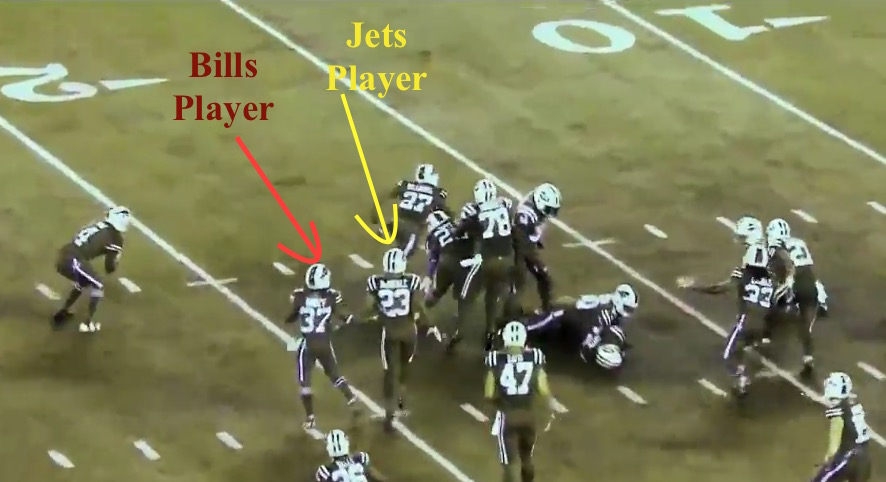
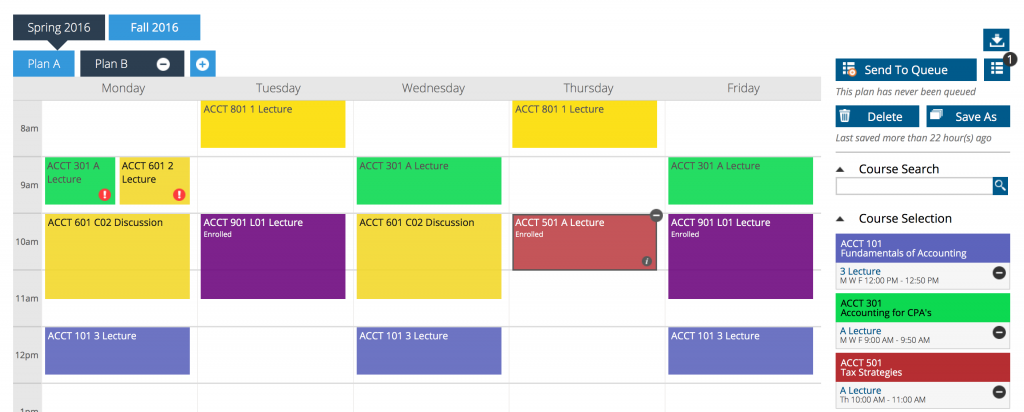


 Most importantly, Oracle announced that Classic and Fluid will co-exist for quite some time. Each organization needs to have a strategy for how this mix is best deployed to their users. If you need some guidance on blending Classis and Fluid, IntraSee can help. Just
Most importantly, Oracle announced that Classic and Fluid will co-exist for quite some time. Each organization needs to have a strategy for how this mix is best deployed to their users. If you need some guidance on blending Classis and Fluid, IntraSee can help. Just